前端换肤,一键切换主题的实现
最初是在看 docsify 的文档的时候,看到官方提供了几款主题可以选择,并在文档中提供了一键切换主题预览不同效果的功能。想一下一键切换主题这个需求还是经常会遇见的,一般这种需求是一键切换白天和黑夜模式,或者一键切换配色。大概是怎么实现的呢?
自己的思考:比较复杂的实现方式,先不考虑性能消耗等各种:可以写不同的 css 文件,设置点击事件,head 标签里动态添加移除 link 标签实现。
写多套不同的 css 样式实现
不同的样式拆分成不同的文件,动态改变引用 css 文件的地址。首先创建一个空 link.
var createLink = (function () {
var $link = null;
return () => {
if ($link) {
return $link;
}
$link = document.createElement('link');
$link.rel = 'stylesheet';
$link.type = 'text/css';
document.querySelector('head').appendChild($link);
return $link;
};
})();
切换主题:
function toggleTheme(theme) {
var $link = window.createLink();
$link.href = './' + theme + '.css';
return theme;
}
toggleTheme('light');
docsify 是如何实现的?
点击 docsify 的切换主题按钮,打开控制台查看网页源码,看到 docsify 是引入了全部的 link,并通过点击给不同的 css link 设置 disabled 属性实现,实现很简单。
link 标签,rel="stylesheet",可以使用 disabled 属性设置是否生效,更多的属性参考 MDN 的 link 文档,链接见 reference[1]
docsify 源码:
var preview = Docsify.dom.find('.demo-theme-preview');
var themes = Docsify.dom.findAll('[rel="stylesheet"]');
preview.onclick = function (e) {
var title = e.target.getAttribute('data-theme');
themes.forEach(function (theme) {
theme.disabled = theme.title !== title;
});
};
在 html 中给点击切换主题的按钮设置不同的data-theme属性,与 css link 的title对应,其中preview为切换主题按钮的父元素。其中find,findAll是docsify自己实现的对 dom 操作的函数,不需纠结,操作 dom 可以选中对应的元素即可。 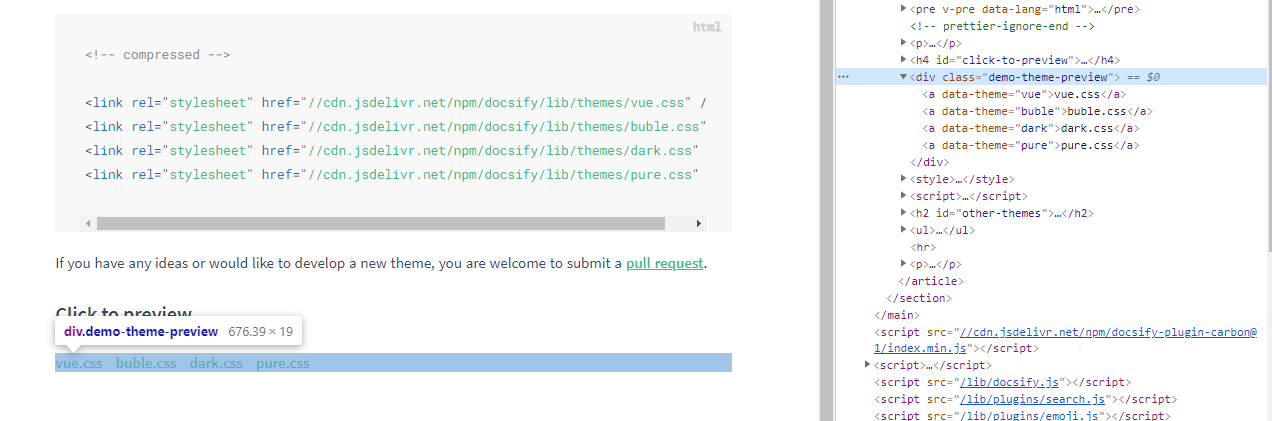
好的,和 docsify 文档一样,我也在这里添加了切换皮肤的按钮,请点击切换:
注: 这里是之前本 blog 使用 docsify 时的方法。
<div class="demo-theme-preview">
<a data-theme="vue">vue.css</a>
<a data-theme="buble">buble.css</a>
<a data-theme="dark">dark.css</a>
<a data-theme="pure">pure.css</a>
</div>
<style>
.demo-theme-preview a {
padding-right: 10px;
}
.demo-theme-preview a:hover {
cursor: pointer;
}
</style>
<script>
var preview = Docsify.dom.find('.demo-theme-preview');
var themes = Docsify.dom.findAll('[rel="stylesheet"]');
preview.onclick = function (e) {
var title = e.target.getAttribute('data-theme');
themes.forEach(function (theme) {
theme.disabled = theme.title !== title;
});
};
</script>
覆盖样式实现
[data-theme='dark'] {
body {
background: $dark-fill-1;
}
.recommend .recommend-list .item .name {
color: $dark-color-text;
}
.recommend .recommend-list .item .desc {
color: $dark-color-text-1;
}
.header .text {
color: $dark-color-text-2;
}
}
changeTheme() {
document.documentElement.setAttribute(
"data-theme",
this.theme ? "light" : "dark"
);
}
写一套默认的属性,在切换主题的时候,修改某属性的值(data-theme),写一套新的属性,利用 css 的后面覆盖前面的样式的特性。相应 demo: https://github.com/brightzoe/skin/tree/brightzoe/style-coverage
使用 sass 变量
@mixin bg-color($key) {
background-color: map-get($colors-light, $key);
[data-theme='dark'] & {
background-color: map-get($colors-dark, $key);
}
}
// text色
@mixin text-color($key) {
color: map-get($colors-light, $key);
[data-theme='dark'] & {
color: map-get($colors-dark, $key);
}
}
body,
html {
background: $fill-1;
@include bg-color(fill-1);
}
.text {
font-size: $font-size-large;
@include text-color(text-2);
}
了解 sass 变量的使用,mixin(混入) include(使用混入),函数 map-get(映射)。
通过 css 变量实现
但可能存在一定的兼容性问题。点击查看 css variables 的兼容性
/* 根伪类 */
:root {
/* 自定义属性,不是实际的变量 */
--primary-color:'#gaf34d';
--fill-1: #fff;
--text: #3c3c3c;
--text-1: #757575;
--text-2: #222;
--font-size-large: 18px;
--font-size-medium: 14px;
--font-size-small: 12px;
}
[data-theme="dark"] {
--fill-1: #222;
--text: #fff;
--text-1: rgba(255, 255, 255, 0.3);
--text-2: #ffcd32;
}
html{
/* 改变变量的值,则改变了background */
background: var(--primary-color);
}
js 同上修改 data-theme 的值。
这样动态修改 html 的data-theme属性的值,使相应的 css 变量改变,进而影响对应设置的 css。相应 demo: https://github.com/brightzoe/skin/tree/brightzoe/css-variables
:root:根伪类,用于声明全局 CSS 变量。对于 HTML 来说,:root表示<html>元素,除了优先级更高之外,与 html 选择器相同。
DOM 元素的 style 对象:
CSSStyleDeclaration,可以用来操作 dom 改变 style 样式。 https://developer.mozilla.org/en-US/docs/Web/API/CSSStyleDeclaration 。document.body.style.setProperty("--primary-color", "red")或document.body.style.background="green"
CSS 变量兼容性
考虑兼容性, 使用: PostCSS Custom Properties (https://www.npmjs.com/package/postcss-custom-properties)
css-vars-ponyfill (https://jhildenbiddle.github.io/css-vars-ponyfill/#/)
CSS 变量配合 tailwindCSS 实现动态更换样式
Applying dynamic styles with Tailwind CSS - LogRocket Blog --- 使用 Tailwind CSS 应用动态样式 - LogRocket 博客
总结
在项目中一键换肤的实现方式大概有以下几种:
- 抽取通用的样式写在一个 css 文件。另外用 link 标签引入两套不同的皮肤 css 文件,通过点击事件来切换不同 link 的 disabled 属性来实现。如上面 docsify 的实现方式。
- 覆盖样式实现。先写一套属性。改变某自定义属性的值,在 css 文件后面写一套覆盖样式。
- sass 变量。
- 使用 CSS 变量,在不同自定义属性下,为变量设置不同的值。
以上方式是不永久的,刷新或再打开仍然是默认样式,没有与服务器通信记住改变后的样式,只是改变了当前页面。记住主题的话,可以向服务器保存主题,也可以使用本地存储主题 localStorage。
一键切换主题具体采用什么样的实现方式,需要考虑项目的可维护性、可扩展性,以及降低接入复杂度,代码侵入性,寻找最合适的方案。
reference
<Link>标签 https://developer.mozilla.org/zh-CN/docs/Web/HTML/Element/link- CSS 变量的用法 https://developer.mozilla.org/zh-CN/docs/Web/CSS/Using_CSS_custom_properties
- 前端换肤的 N 种方案 https://juejin.cn/post/6844904122643120141#heading-0
- CSS Variable 的主题切换完美解决方案 https://zhuanlan.zhihu.com/p/149033179
- VUE 实现特定场景的主题切换 https://zhuanlan.zhihu.com/p/96939987